Online marketing can take many forms, from an aggressive and expensive Pay-Per-Click (PPC) campaign to passively using social media or sending occasional newsletters. All of the ways in which you attempt to maintain brand engagement or attract visitors to your website should be considered to be an exercise in marketing. But how do you know which of these efforts are working? Would you not like to know if your more passive or cheapest efforts are actually resulting in the most sales? With this knowledge, you would be able to calculate your Return on Investment (ROI) for each of your efforts, and therefore plan where your marketing budget can be spent most efficiently.
To measure the ROI of each of your marketing channels, you will need to know where each of your website visitors comes from, and what they do once they are on your website. Luckily, you can find out both of these things with Google Analytics. One of the most useful reports for any marketing professional is the "Channels" report, which is available under the "Acquisition" header on the left menu. For any date range, you can at-a-glance see statistics for visitors who arrived at your website from each type of source, such as email, other websites or search results:
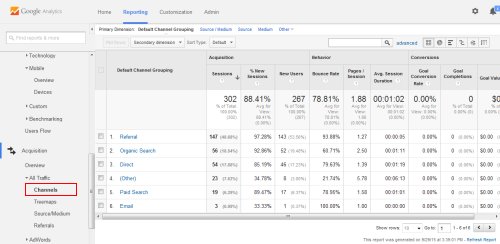
But how do you know which of these channels is performing well? The number of visitors from each is not going to tell you how many became customers or even contacted you, nor is the number of pages they viewed. What you really need to know is what these visitors did when they visited your website. This is where "Goals" come in, and if you have not yet set any up then the Goals columns in this report will all show "0". "Goals" are in fact a way of measuring "conversions" - an industry term for a website visitor who performs a desired action on your website - such as making a purchase, submitting your contact form or downloading a brochure. To start setting up Goals for your website, click on the "Admin" link on the main navigation menu, and then select "Goals":
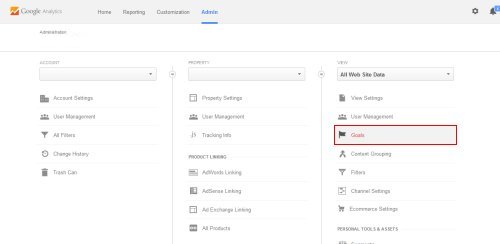
Then use the set-up wizard to create a Goal for each of the desirable actions that a website visitor might be able to perform on your website:
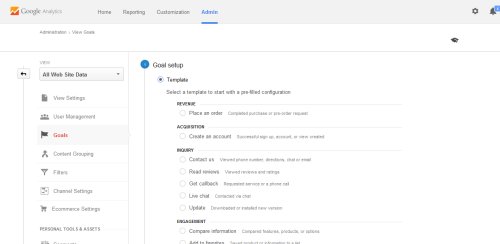
Once your Goals are in place, from this point on the "Channels" report will include the number of goal conversions that have taken place for visitors from each type of traffic source.
Whilst having goals set up will make this data far more useful, to ensure that it is as accurate as possible you will also need to use URL tracking parameters for links within your marketing material. For example, to make sure you know if subscribers to your newsletter ever complete one of your goals, you will need to make sure all the links in such emails are using these parameters so that Google Analytics knows to categorize these visits as coming from "Email".
The results of goal conversion data can sometimes be surprising, and you will subsequently be able to shift your efforts or marketing budget to the channels that are most effective in generating conversions as apposed to simply increasing website traffic.


