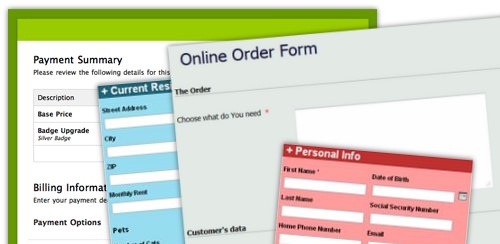
We are all familiar with the relentless rise of forms on websites, and the constant need to enter and re-enter your details. How many times have you not performed an action on a website - such as registering or making a purchase - because it seemed like too much effort? Even if you have "autocomplete" enabled in your browser, form fields are not always able to be filled for you. And completing online forms can be even more tiresome for those who access the internet using a mobile device, an increasingly large section of your potential audience. Form filling can therefore represent a barrier to your website attracting inquiries, sign-ups and even purchases (actions which are called "conversions" in the online marketing industry).
There is now a way to allow your website visitors to complete large parts of online forms with one click. Google's Chrome Browser now fully supports the current WHATWG HTML Standard for the autocomplete attribute, and other providers normally follow suit once Google adopts a specific set of standards. This means that if you have autocomplete enabled in your browser, and visit a website (such as this website) that has forms with fields labeled with the appropriate WHATWG HTML Standard data type for their autocomplete attribute, the browser will autocomplete each form field with the value you normally enter for such a data type when you click on it. Here are some examples:
- If a form has an autocomplete attribute of "given-name" (an approved WHATWG HTML Standard data type label) then your browser's autocomplete will know that the website wants you to enter your first name in that field.
- If a form has an autocomplete attribute of "street-address" (an approved WHATWG HTML Standard data type label) then your browser's autocomplete will know that the website wants you to enter your street address in that field. Not only that, but the Chrome browser will recognize that a street address is not usually asked for on it's own, and will automatically fill in the other address-related fields in the form if they too have autocomplete attributes labeled with WHATWG HTML Standard data types.
According to Google, "numerous webmasters have increased the rate of form completions on their sites" by integrating this feature. Although statistics to this effect are absent, it's not hard to believe that making your forms easier to complete will not lead to increased conversions. Integrating the autocomplete attribute into your forms is also a fairly simple task - meaning that even if you can't do this yourself it is a relatively inexpensive addition.


