
If you are a small business owner with a website, the chances are you will have heard of Google Analytics and you will have installed it on your website (if not, you can get started easily with our Beginner's Guide). We have previously discussed how to track your marketing efforts in general using Google Analytics, and now we're going to look at the key reports in the dashboard for small business websites (and what they mean).
Traffic Acquisition
In nearly all cases, it's a good thing if the traffic to your website increases over time. When you first log in to Google Analytics the default report on the dashboard homepage will display the number of visitors to your website in the last 7 days, with an annotation detailing the percentage change this represents over the previous 7 days. But as important as it is to know how many visitors your website has overall, it's also important to know where your traffic comes from. You can view the main ways in which people arrive on your website (how your website acquires visitors) by selecting the "Acquisition" left menu option and viewing the "Overview". Here you can see what fraction of your visitors arrives on your website from search engines, links from other websites, social media, paid search, or other sources. As we will see, this information can be vitally important for fine-tuning your marketing strategy.
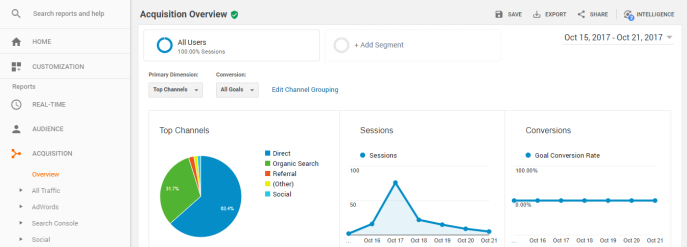
If you are investing significant amounts of time or money into specific marketing efforts such as social media marketing, Search Engine Optimization (SEO) or paid search, you will want to know whether you are being rewarded with visitors. If, for example, you are paying a person or company to manage your Twitter feed, you will be able to make an informed decision about whether they represent good value by finding out how many website visitors arrive at your website from Twitter. Likewise, if you have seen a large increase in traffic from search engines after writing some new website content, you can justify spending more time writing content. The "Source/Medium" report under the "Acquisition" left menu option details the "source" of your traffic (the specific website or property) and the "medium" (the type of traffic).
As a side note, you can also view more detailed information about your social media marketing by viewing reports in the "Social" sub-option, including "Network Referrals" (how many visitors have arrived at your website from social media),"Landing Pages" (which pages visitors arrived at) and "Conversions" (how many visitors completed one or more of your pre-defined goals).
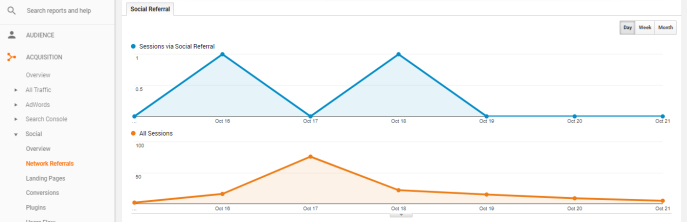
Mobile Performance
With more and more searches being performed on mobile devices, and Google ranking websites that are optimized for mobile devices more highly in those searches, it is vitally important that your website is optimized for mobile users. You can view how many visitors you receive from mobile devices and how those visitors are engaging with your website by viewing the "Mobile" overview under the "Audience" left menu option.
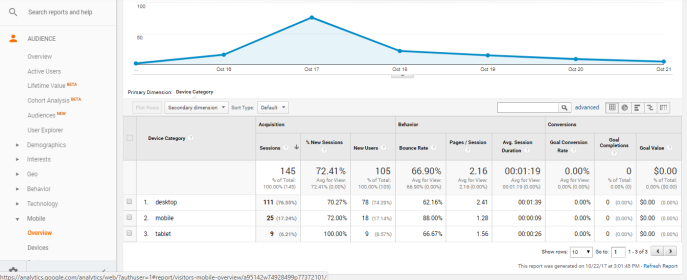
Search Engine Optimization (SEO)
If you have linked your Google Search Console account with your Google Analytics account, you can view important SEO metrics from within your Analytics dashboard by viewing the "Search Console" sub-option under the "Acquisition" left menu option:
- The "Queries" report reveals which search queries resulted in the most impressions for your website and which of those results in the most clicks (this tells you how people are finding your website).
- The "Landing Pages" report reveals which pages of your website are being displayed in search results and which are not performing so well (this tells you how people arrive at your website).
- The "Countries" report reveals how your website is performing in different countries (this tells you if your website is performing best in relevant countries).
It is important to remember that even though most of your search engine traffic will be from Google, these reports will not include query, landing page or geographic information for other search engines such as Bing.
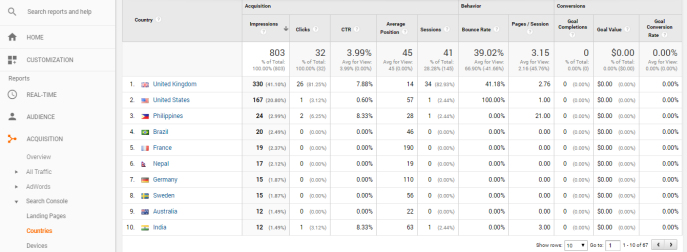
Conclusion
If you're not going to keep up-to-date with your website's data and attempt to understand it, there's little point in installing Google Analytics in the first place. But once you have identified which reports are useful to you and how to interpret them, you can make sure you regularly review the data by setting up your account so that the reports you want are automatically emailed to you on a regular basis. This way you will always know how your website is performing.


