Most website owners simply don't have the time to dive into their Google Analytics very often and when they do they often find the information available a little overwhelming. But if you don't check your Google Analytics reports very often, how would you know if something out of the ordinary (either good or bad) was happening with your website? Here are some examples of incidents that could have a significant effect on your website:
- A product on your website is mentioned on television and traffic soars to such an extent that your website stops responding and you end up making less sales than normal.
- A prominent social media account links to an article on your website and the number of visitors to your website is triple what it normally is.
- Your host has updated server software without telling you, with the effect that all the forms on your website no longer work.
- Google changes it's ranking algorithm, with the effect that the number of visitors to your website is half what it normally is.
Clearly it is in your best interests to know immediately if something unusual is happening with your website, and Google Analytics has a feature that can actually let you know when that is the case. "Custom Alerts" are alerts that can be set up to let you know (by email or text message) when there are unusual changes to your website's traffic, bounce rates and more. You can even create alerts that are based on your Google Analytics Goals, for example when a sales goal has been exceeded. To add a custom alert, go to the Admin section of your Google Analytics account and then click on the "Custom Alerts" option under the right View column:
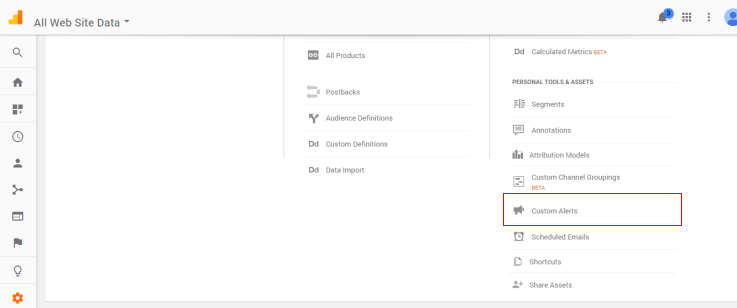
You will then be taken to the "Custom Alerts" screen where you can press the "+ New Alert" button to create a new alert:
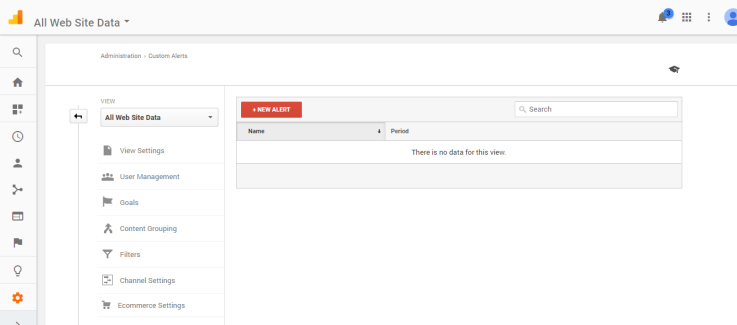
On the next screen you can set up an alert to send you an email or text message when something unusual happens regarding your website's traffic, user behavior, visitor acquisition and much more:
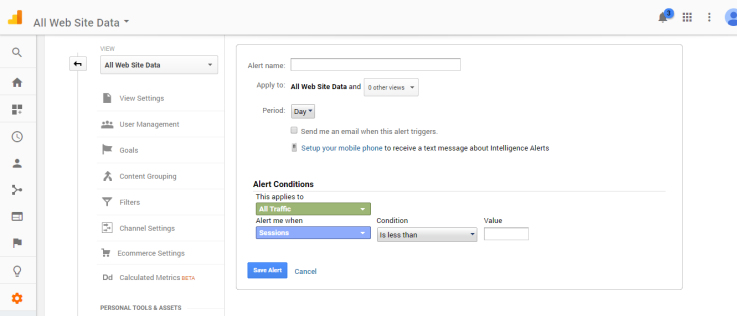
If you're not sure what custom alerts to create, here are some examples:
- When traffic is 20% higher than normal in a day.
- When a goal's completion rate is 10% higher (or lower) than normal in a day.
- When there is no website traffic in a day.
By creating a few carefully chosen alerts (and perhaps setting up some scheduled email reports),you can make sure that you will be automatically kept up-to-date with your website's performance, meaning that you don't need to worry so much about constantly logging in and checking your Google Analytics reports.


