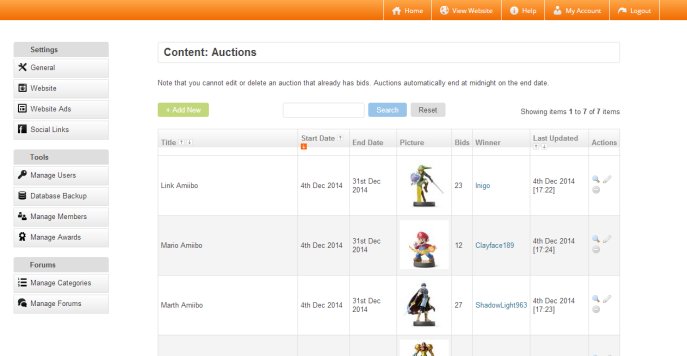It used to be the case that when you commissioned a website you would then have to pay additional fees if you wanted something updated. With a SiteCenter website you will be able to easily administer all aspects of your website in one place - such as updating your website's content, changing settings, backing up your data and much more - via our exclusive Website Dashboard. You will be able to login to your Website Dashboard any time you like and, because it's web-based (at a location such as "yourdomain.com/dashboard/"),you will be able to access it from anywhere.
Easy to Use
We design our Website Dashboards to be as easy to use as possible. In fact, if you are able to use email and any popular desktop publishing software we are confident you will have no problem whatsoever using it. There is absolutely no need to know any code to be able to use your Website Dashboard and edit website content. And, if you do ever experience any difficulties and the built-in documentation does not help you you can simply get in touch with us for free support.
Custom-Made & Easily Extended
Because we build every website from scratch, your Website Dashboard will be tailor-made with only the features you need. And if you want us to add more features to your website in the future, your Dashboard will simply be upgraded to reflect this.
Website Dashboard Homepage
Your Website Dashboard homepage will provide you with an overview of key statistics for your website, as well as shortcuts to adding content and the latest news from SiteCenter. Here's an example:
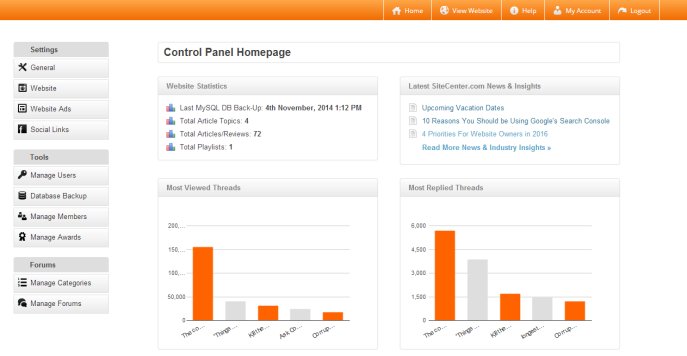
Content Management System (CMS)
A CMS allows you to update your website's content yourself. For example, if you want to edit the wording of a page on your website, delete a blog entry or add a picture, you would simply login to your Website Dashboard and easily make this change yourself. Here's an example:
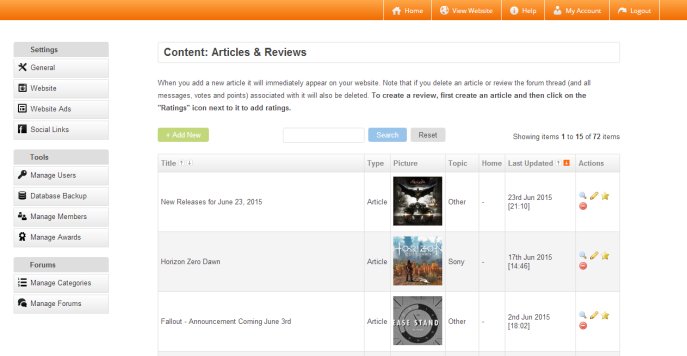
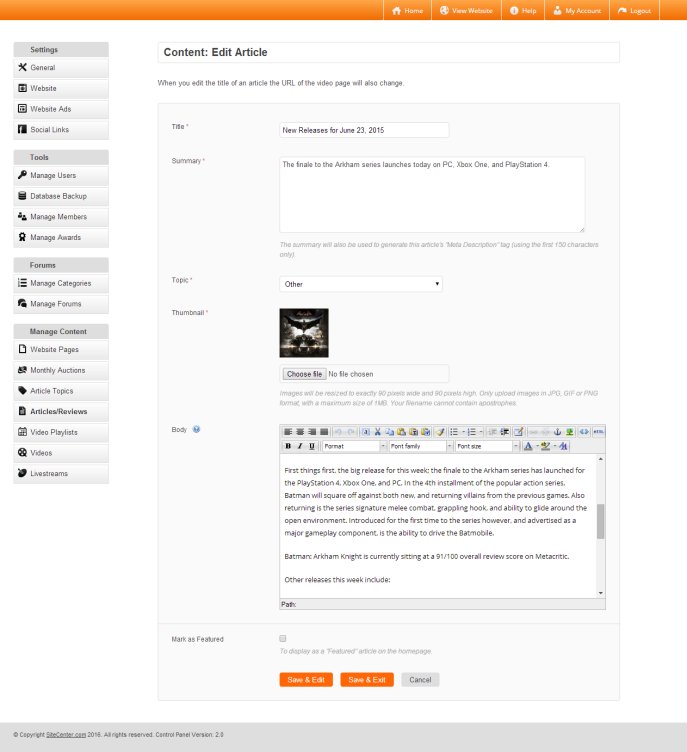
Update Settings
You will be able to easily edit any aspect of your website's settings. For example, you can change the email address to which inquiries are sent or change how many items of content are displayed per page. Here's an example:
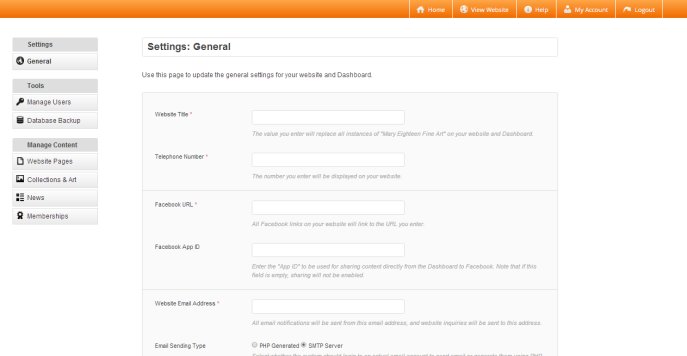
Tools & Utilities
Your Website Dashboard will feature a range of utilities which are relevant to your website's features. At minimum, you will be able to:
- Export your website's database for backing up on your computer
- Add extra Website Dashboard users to share the administration of your website
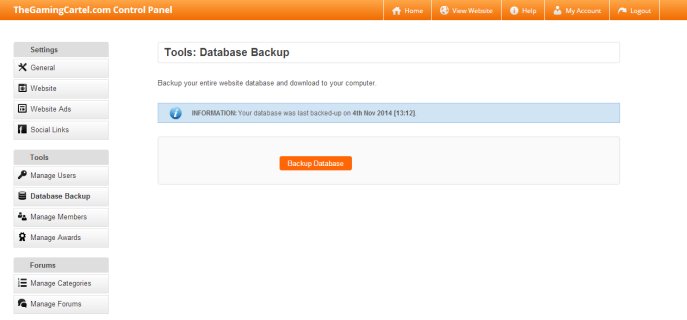
Other Features
The exact functionality of your Website Dashboard will depend on your website's features. Rest assured that you will be able to easily manage all aspects of your website, including members, subscribers, products, orders and any other applicable data. Here's an example: